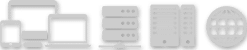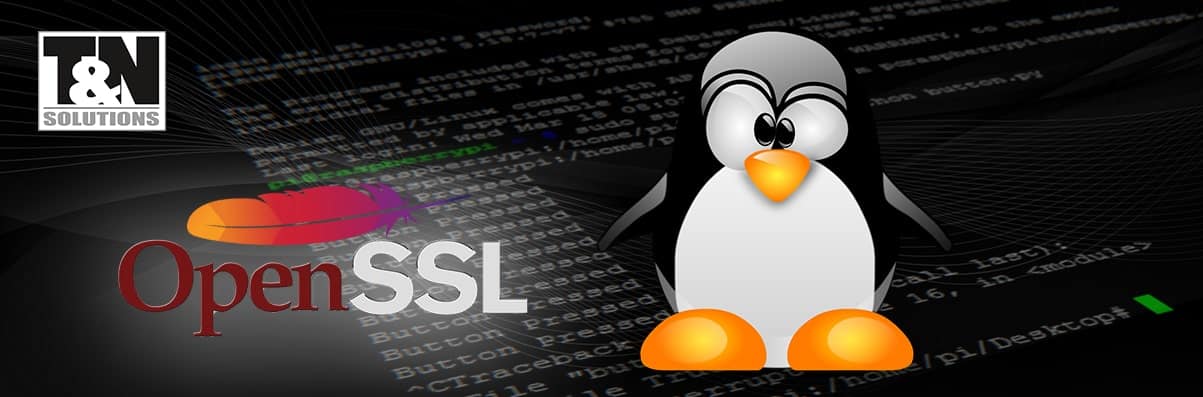Virtualization service: what is, how it works, advantages Virtualization is now an essential tool for managing and optimizing IT infrastructures that are made more reliable, efficient and above all scalable. The term means the possibility of abstracting from a server the real physical components (hardware) to make them usable in the form of virtual resources (software). A recent study has shown how the concept has evolved over time and how IT professionals have recognized the benefits of embracing a virtualization solution. How does virtualization work? Thanks to a software cal...
Keep it going...