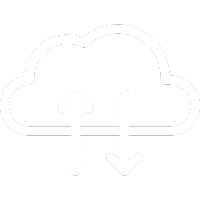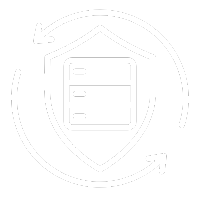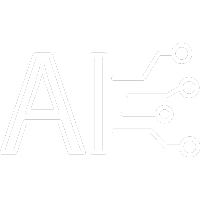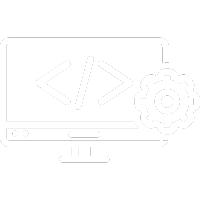Virtualization service: what is, how it works, advantages
Virtualization is now an essential tool for managing and optimizing IT infrastructures that are made more reliable, efficient and above all scalable.
The term means the possibility of abstracting from a server the real physical components (hardware) to make them usable in the form of virtual resources (software).
A recent study has shown how the concept has evolved over time and how IT professionals have recognized the benefits of embracing a virtualization solution.
How does virtualization work?
Thanks to a software called “Hypervisor” it’s possible to transform the hardware components of a computer (HD, RAM, CPU, Network Card), and create a virtual machine (VM). The same, fully operational and capable of running its own operating systems and applications like a “real” computer.
Procedure that can be performed both on desktop systems and on server systems.
Multiple virtual machines share hardware resources without interfering with each other. For this reason, different operating systems and applications can be run simultaneously on a single computer.
Types of virtualization
Data virtualization
Data virtualization makes it possible to consolidate data distributed over multiple environments into a single source. In this way, you can manage them dynamically. Which allows:
- group them even if they come from multiple sources
- quickly manage new data sources
- transform data based on consumer needs
Desktop virtualization
For desktop virtualization we intend to virtualize the operating system (and its applications) on a virtual machine executable on a server.
The main advantage of this technology consists in the possibility of managing many virtual desktops for each server, and consequently the ability to be able to exploit all the computing power of the server from each workstation.
Server virtualization
Servers are computers designed to process a high volume of specific tasks, so that other computers, such as laptops and desktops, can perform other tasks.
Thanks to server virtualization it’s possible to run multiple operating systems on a single physical server in the form of virtual machines, each of which accesses the physical server’s processing resources.
With this solution, it’s possible to dedicate different applications to your virtual server, so that its possible failures block only a part of the work and not the entire company.
The virtual machine is hardware independent, on the same hardware you can run different virtual machines, or you can move to another hardware, even from another brand, without problems.
The server thus becomes a file: virtual machines can be copied or moved. This means that maintenance can be performed without stopping the activity.
Virtualization of operating systems
By fully reproducing a physical network, network virtualization allows applications to be run on a virtual network analogous to a physical network, but with greater operational benefits and all the advantages of independence from virtualization typical hardware.
Network virtualization presents logical devices and network services (such as logical ports, switches, routers, firewalls, load balancing units, VPNs, etc.) to the connected workloads.
Virtualization of network functions
Virtualization of network functions (NFV) separates the key functions of a network (such as directory services, file sharing and IP configuration) so that they can be distributed between environments.
Having software functions independent of the physical machines on which they were previously performed, it’s possible to combine specific functions in a new network and assign them to an environment.
Network virtualization reduces the number of physical components, such as switches, routers, servers, cables and hubs, needed to create multiple, independent networks. Furthermore, NFV is particularly widespread in the telecommunications sector.
What are the benefits of virtualization?
Cost reduction and elimination of downtime
Thanks to virtualization, the number of hardware resources can be limited, significantly reducing operating and maintenance costs, including the use of electricity and air conditioning.
Furthermore, virtualization, increasing the efficiency of the servers, reduces the likelihood of downtime and the under utilization of CPU resources, thus guaranteeing the optimization of the entire IT environment.
Uptime improvement
Virtual servers, unlike physical ones, have many advanced features that help improve uptime and business continuity.
One of the main reasons for improving autonomy is that resources are isolated and work separately. Therefore, a problem on one of them, doesn’t compromise the operation of the others, and allows the maintenance of autonomy for a longer time.
Accelerate application and resource provisioning
Virtualization makes resources and applications available much faster than a physical infrastructure. Thanks to this technology the server is able to respond to any request almost instantaneously.
Possibility to backup virtual machines without having to interrupt the operation (snapshot)
Virtualization drastically streamlines backup procedures, giving the possibility to perform backups and snapshots not only on individual servers but also on virtual machines. In case of malfunctions it will be possible a quick recovery having daily copies of the virtualized images of the resources.
There are also virtualization systems that allow the virtual migration of a virtual machine.
Higher levels of Disaster Recovery and Business Continuity
Virtualization effectively preserves operational continuity and improves disaster recovery. Since replicas of virtual machines are always up to date, activating the restore procedure from backup is much easier and faster, so when a disaster hits the company the recovery plan is more effective.
Moreover, if the disaster were to hit the data center itself, virtual resources could easily be married in another place without compromising business operations.
Another advantage related to disaster recovery is the possibility to test the real efficiency of the recovery plan before a possible disaster, instead of hoping that in time of need the plan will work.
Savings on energy and maintenance costs of machines
With virtualization, generally less hardware is purchased (even if the single hardware is more powerful) and this means that less energy is consumed.
Rather than installing 20 physical servers (with 20 power supplies, 20 hard drives, 20 motherboards, etc.), it’s more convenient to buy very powerful hardware and run 20 virtual machines on that one server (with only one power supply, a group of hard drives and a motherboard).
Some hypervisors have additional power-saving features: a hypervisor that automatically speeds up and slows down processors is saving energy.
Simplified data server management
Management is simplified thanks to the use of a single control center instead of many distributed resources, as is the case in a physical environment.
Any operation related to management (system configurations, adjustments …) can be easily performed without encountering difficulties due to failure to update data or applications.
Small footprint
More servers are concentrated on one machine.
Simpler development and testing
Developing and testing new features with virtualization is much easier. Thanks to constantly updated snapshots, any error is no longer compromising. The system can be returned to the pre-test phase without suffering any loss.
The risk associated with testing is drastically reduced and the advantages, such as the possibility of isolating the test environment, increase instead.